We are sorry to hear that you are having trouble viewing our Livestream.
To view our weekly service live, visit our Online Church page at belleislecc.org/watch-live every Sunday morning at 10:30 a.m.
You can also view previous services by clicking on Sermons in the navigation bar above and then “Sermon Archives” which will take you to our Media & Podcasts page at belleislecc.org/media. You can also watch past Livestreams on our Facebook page and on YouTube.
The most common issues when watching the Livestream are caused by the sound being muted or just a slow internet connection. These kinds of issues are not on our end, and we encourage you to first try to refresh the page to allow it to reload.
We strive to provide the best possible experience for our viewers, but we understand that technical difficulties can occur. Please leave some information about the issues you are facing so we can work on finding a resolution after you’ve tried the following steps:
- Refresh your internet browser/close your app and restart it.
- Make sure your volume is up if you’re experiencing audio issues.
- Try watching the Livestream on our Facebook page by searching for “Belle Isle Community Church” or clicking here.
- Know that most frozen video and audio issues are due to increased internet traffic or slow internet. Consider watching the archived recording on Facebook or YouTube an hour or so after the live service has ended.
Please only fill out this form after you have tried all of these steps first. Thank you.